
What is Google Property Promotion Ads?
Google has launched a beta version of premium Promoted Hotels ads, which it has now renamed Property Promotion Ads. With this solution redesign, Google now allows hoteliers to display their hotels in premium placements directly to potential travelers. If the ad bid is high enough, a hotel can appear on the first or second position on Google Maps.
What exactly is Google Property Promotion Ads?
Google Property Promotion Ads is an ad format created to help hoteliers place their hotels in strategic locations on Search. But they can also place their hotels in a specific location within a specific geographic area.
This is an ideal solution for hotel owners who want to: bring more traffic to a selected geographic area, promote a new hotel, or capitalize on successful hotels during the peak season.
For example, if a user searches for “Madrid hotels,” a hotel can use Property Promotion Ads to promote itself and encourage the user to book a stay with their hotel.
Unlike traditional Google Hotel Ads, Google Property Promotion Ads allows hoteliers to offer their hotels to new customers who may not be searching for their hotel.
How is this different from Promoted Hotels?
Advertisers can choose which hotels they want to drive more traffic to and can use PPA ad groups to target those ad spaces.
When users click on Property Promotion Ads, they are directed to an advertiser-exclusive sponsored tab, allowing partners to showcase different room rates and content with their own brand logo highlighted.
How does Google Property Promotion Ads work?
As mentioned above, Property Promotion Ads is a type of ad that allows a hotel to be featured in the top positions of Google.
Where are ads displayed in Google Property Promotion Ads?
Your ads are displayed in the Hotel Search section on Google. They will be displayed on desktop and mobile when users search for hotels. For example, when users enter “hotel New York,” they will see your ad displayed. On each search results page in this section, two Google Property Promotion Ads may be displayed.
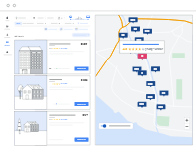
Depending on the amount of your bid, you can appear in the first or second section position on Google Maps. This means that you could get significant traffic! But don’t be surprised, this increased visibility can override your ROAS (Return on Ads Spent).
What are the prerequisites for displaying your hotel on Google Property Promotion Ads?
All hotels running campaigns on Google Ads can run campaigns worldwide.
To run campaigns, a hotel must have:
- an active Hotel Center account associated with at least one Google Ads account;
- at least one active landing page in Hotel Center;
- at least one hotel image approved for ads or provided by the advertiser.
What types of bids are available?
The bids offered on Google Property Promotion Ads are the same bids as for Hotel campaigns:
- Manual CPC (cost-per-click bidding)
- CPC percentage
- Commission per conversion
- Commission on guest stay
What are the benefits of using Google Property Promotion Ads for my hotel?
Property Promotion Ads allows hoteliers to increase traffic to their hotels by targeting users who know where they want to go, but not where they want to stay.
Now, there are many users who know their destination, but not where they want to stay.
You can now set up hotel promotion ads with specific budgets, bids, and strategies.
By using these hotel promotion ads, hoteliers can promote their hotels on the entire Google ecosystem (SERP, Google Maps and more).
Conclusion
As you can see, Property Promotion Ads will allow you to increase your direct bookings. Google helps you gain visibility and show your hotel to undecided travelers.
These campaigns allow you to convince travelers to stay at your hotel instead of your competitor’s. You can display your property in strategic Google locations that will help you to entice travelers to book with you and earn direct bookings.
You can launch Google Property Promotion Ads campaigns with Meta I/O, our metasearch management solution. To find out more about this new type of campaign, please contact our team.