
Drive more direct bookings with Google
Google is one of the most popular search engines in the world. Millions of travelers look for their next trip and accommodation on Google every day. So, displaying your hotel on Google will drive more guests to your hotel’s website.
But how to drive more direct bookings using Google’s solutions? What are the best practices for your hotel? Read how you can increase your bookings with Google’s solutions.
Travel Trends & Insights
The past two years have been challenging for the travel industry, many actors have to revisit how they approach their businesses. Understanding demand is critical to be able to reemerge stronger. Looking at research trends, Google gathered 3 key insights:
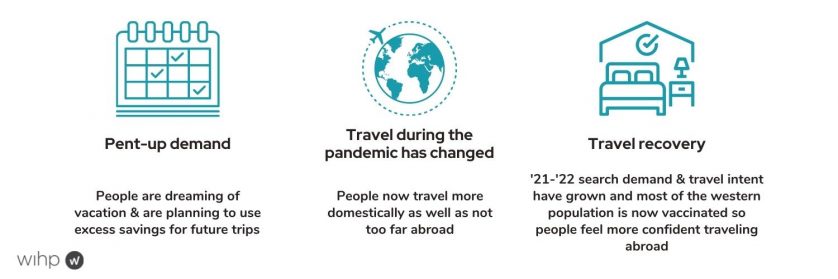
- There’s increasing demand from consumers who, despite potential limitations on leisure and business travel, continue to research their next trip.
- Travel patterns have evolved due to the pandemic: domestic travel is still favored for now, with a higher interest in road-trips, vacation rentals, and outdoor recreation than ever before.
- Travel recovery is here, with restrictions easing on all fronts. Google is confident that recovery will ultimately get travel back to or surpass pre-pandemic levels.
How to drive direct bookings with Google’s solutions?
Google has 3 products online to help hoteliers drive more direct bookings.
#1 Understand Hotel Search
Hotel search on Google is a search experience for travelers looking for specific hotel information. Both Business Profile and Free Booking Links show up in hotel searches.
#2 Business Profiles on Google
Business profile is a free service provided by Google that enables hoteliers to feature their properties to Google users.
#3 Free Booking Links
The feature has been launched in 2021 to allow hoteliers to publish their real-time rates and availability on Google in order to drive more direct bookings through your booking engine.

Hotel Search overview
Google has several travel-specific search experiences, they all appear on google.com/travel.
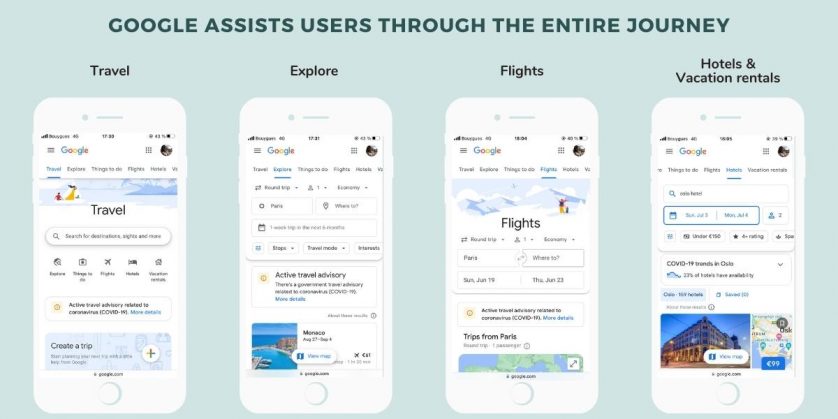
Hotels’ information on prices and booking links are available across Google: Search engine, Maps, and others, each of which can reach over a billion users.
The goal of Google’s solutions is to help users make quick and effortless decisions during their travel research.
As for hotels, Google wants to provide a comprehensive list of lodging options with complete information: photos, reviews, and amenities. Google also provides tools to easily compare pricing and availability across various booking channels.
How do users search for hotels today?
There are 2 main ways users search for hotel information on Google.
The first path is when users know the specific hotel they want to stay with and search directly for them.
Here is an example of Google Search for a specific hotel:
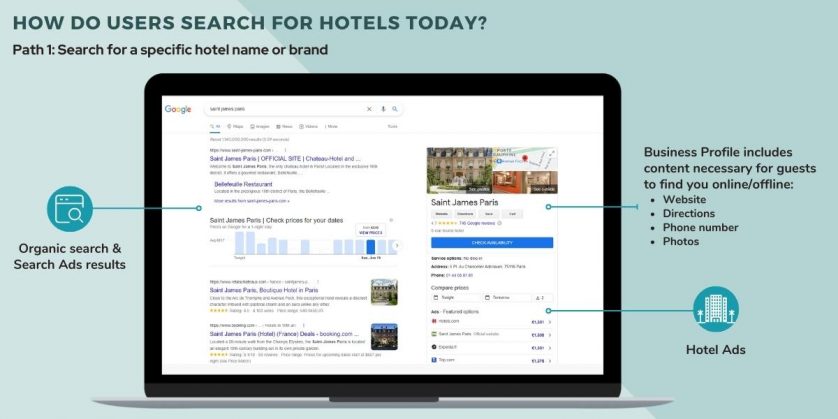
On the left side of the page is a typical search result with text ads followed by organic search results.
The right side of the page contains a property details card which has information to help guests find your hotel’s direct website, phone number, and address. This is how your prospective and current guests find your hotel online.
Users compare prices and availability across booking channels
Path 1: If users click on “Check Availability”
If a user selects “check availability” it will send them to a more detailed pricing page. This allows users to check availability and compare pricing across various booking channels.
On top, there is Google Hotel Ads and below are labeled “all options” within a comprehensive view of all booking options; Google calls these options Free Booking Links.
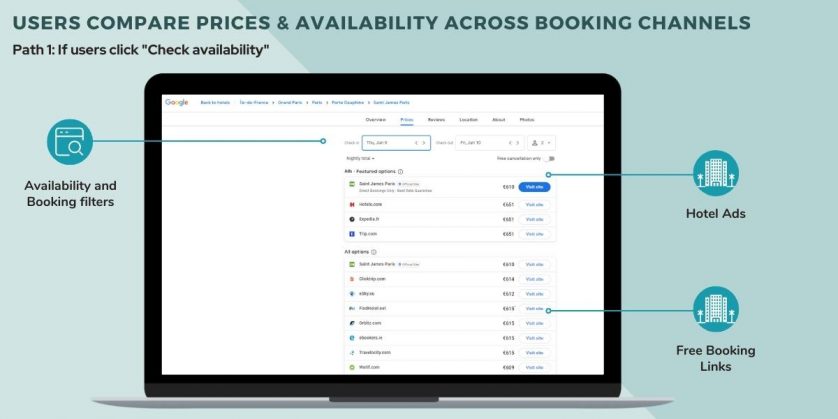
Path 2: Search for hotels at a specific Destination
The second path users typically take is when they know their destination but not the specific hotel they want to stay in.
Here is an example of search results for hotels in a specific market. The search results include text ads at the top of the page, above Google organic results.
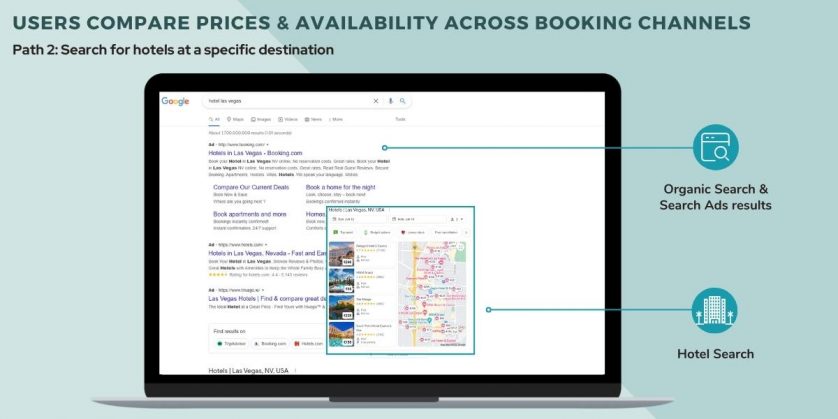
At the bottom of those ads results is the Google Travel section where users can quickly choose types of properties of interest to them. They can for example choose between luxury, budget or kid-friendly. Interacting with this section leads to Google Hotel Search tool.
Users are now taken to a full list of properties and advanced filters (dates available, amenities of interest, etc.).
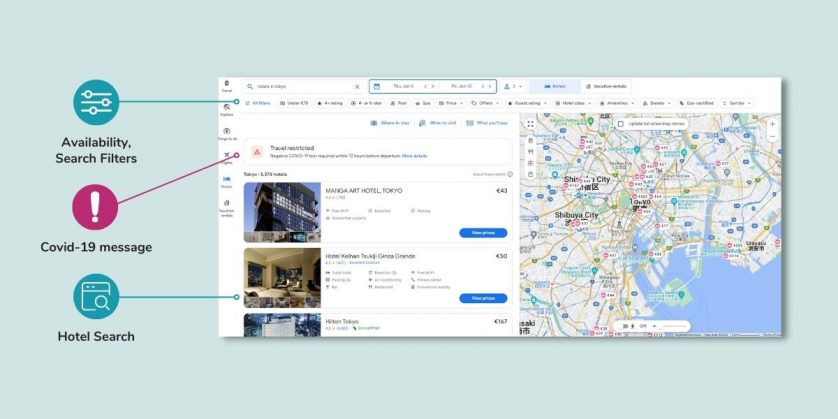
For every property Google provides a comprehensive set of content to help users make decisions during the booking process (photos, reviews, hotel availability, amenities, policy information,..).
The information is sourced from the property as well as other industry sources. Also, each property has free hotel information listed so your potential guests can find your hotel’s website, phone number, and address.
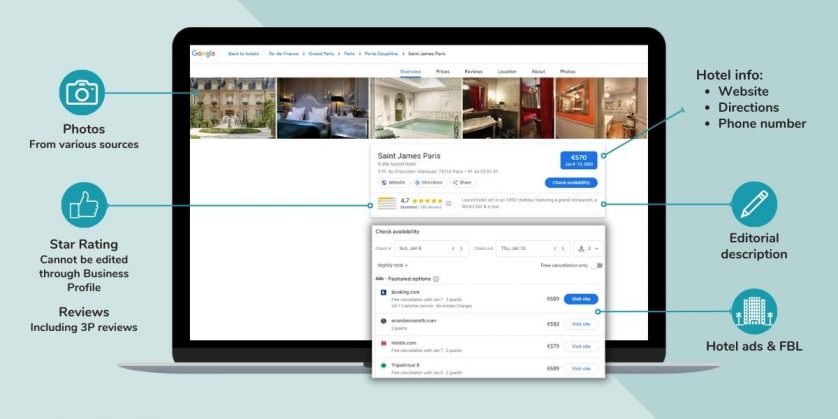
Users regularly switch devices while travel planning
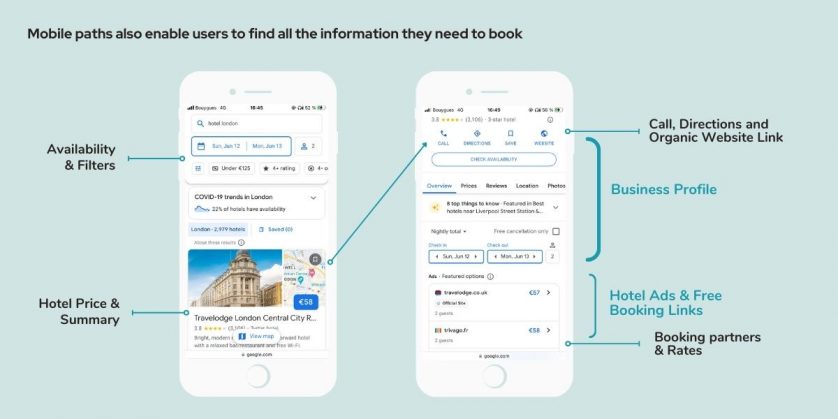
Many of these functionalities are available on mobile. Mobile devices offer the same detailed information and tools. In the image above is a hotel list view, where the user can quickly scroll through various properties and sort or filter based on their personal preferences. Once they find the property they like they can click to see a details card about the property. The property card on mobile has the same setup as the desktop version.
Business Profile (formerly Google My Business)
The Business Profile is a fundamental tool to the hotel search experience. Business Profiles help travel business owners manage their information and interact with potential customers across Google Search and Google Maps.
What is a Business Profile (Google My Business) ?
Formerly known as Google My Business, Business Profile listings usually appear when users search for a business in Google Maps or Google Search. For instance, if a traveler types in the name of your hotel “hotel Balmoral” or “b&b hotel cholet nord”, hotel Business Profiles are displayed.
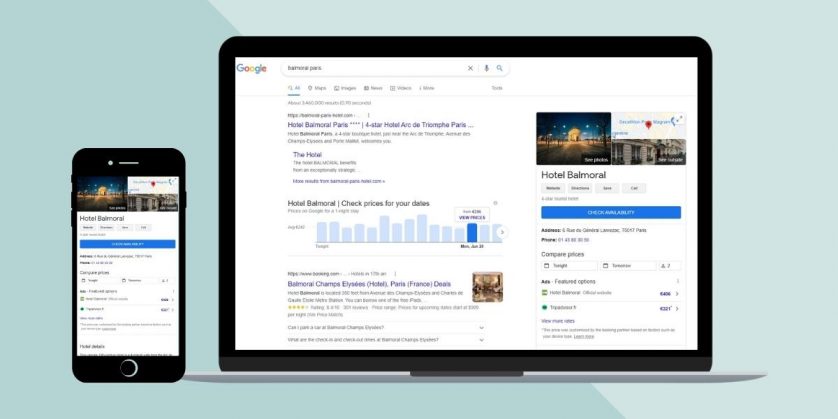
Business Profiles appear on the right side of the Google Search Results page. If travelers have seen your Business Profile, they’ve already shown a real interest in your hotel. So it’s important to keep the information complete and accurate.
If you’re new to the Business Profile, here are 3 main steps you can take:

Step 1: Create a Business Profile or manage an existing one.
Step 2: Manage your hotel’s business details and information.
Step 3: Engage with customers by answering reviews and sharing updates.
In case you don’t have a listing yet, creating one should be very easy. You can visit Google.com to get started. You will be guided through the process of setting your business profile.
Now that you have your Business Profile set up, it’s time to manage your hotel’s details. The easiest piece is adding your basic business information (address, hours of operation, phone number, and description). This content is important because Google will use that information to help match your property to the information provided by your connectivity partner.
As part of your profile, you can also manage amenities and photos. It’s important to add your hotel’s amenities to help customers know your business. You can select whether your property has free wi-fi, a parking lot, a bar, room service, and so on. Remember that travelers are using this information every day to make their booking decisions about their stay.
Mention health and safety attributes (Covid-19 updates)
There is now a way for hoteliers to highlight their property health and safety measures. From enhanced cleaning procedures to contact-free check-in. Let users know what COVID-19 safety precaution you’re taking at your property. Also, make sure to keep users informed by communicating any temporary closures.
Use Insights to improve your Business Profile
Business Profiles also offer insights into how users are finding your information on Google. How many people are calling your hotel? Or getting direction from your Business Profile? Insights show how people find your business on Google Search and Maps.
How to get your rates and availability visible to potential customers?
Google launched a feature named Free Booking Links, making it more accessible for all partners to surface their offerings to reach more customers. Free Booking links appear alongside paid ads when users look at a hotel.
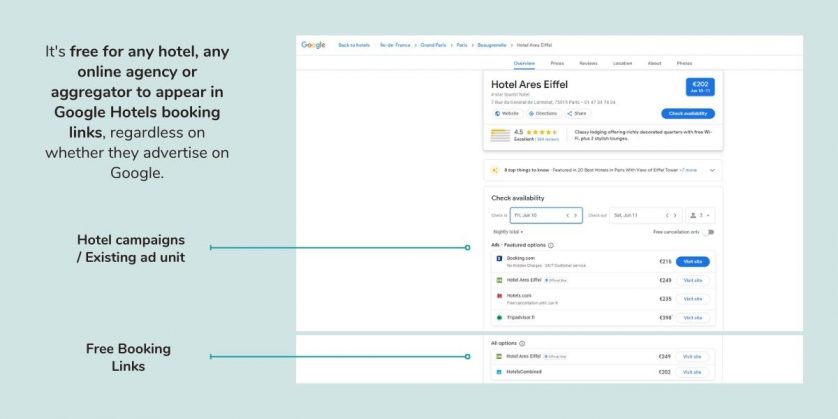
Google does not charge for placement or engagement of these links. For hotels and suppliers, this means a new freeway to reach potential customers and drive more direct bookings.
Free Booking Links are ranked using a variety of signals to determine which links are best to show users. Unlike ads, no one can pay more to get a better placement. By contrast, advertisers can bid to be ranked higher in the hotel ad section. Google clearly marks ads with the ads badge.
Free Booking Links offer a great way to expose your hotel direct channel to many Google users already researching your property. It’s a perfect way to drive direct bookings free of charge. Free Booking Links currently show up when travelers check out hotel prices and availability from Google and look at the details of a particular hotel.
To see them in the wild, search for a hotel and click on “check availability”. It will take you to a page listing all the partners that can sell rooms for that hotel.
You can check if your business uses Free Booking Links in 2 simple steps:
- Navigate to Google Travel, and type in your hotel’s name in the search bar. This user experience is designed to highlight your property and its data. It’s the most complete representation of your hotel on Google.
- Navigate to the prices tab and look for your hotel in the “all options” section, a Free Booking Link from the hotel will have the “Official Site” tag. When you click on it, it brings you to your hotel’s website with your official rates and availability. If your hotel is not on Free Booking Links, you need to work with a connectivity partner to send your real-time rates and availability to Google.
Conclusion
Potential customers are using Google every day to make decisions about where to stay. Hoteliers, you need to make your presence on Google a priority to drive more customers to your website and increase both online and offline bookings.
Now, you know how to use Google to drive more direct bookings to your hotel.
If you have a project for your hotel, don’t hesitate to contact our team of hotel marketers.